Top Bottom & Breakouts Scanner
for Multiple Symbols trading.
Top Bottom Scanner is a tool we have been developed to scan top bottom from selected Symbols or auto market watch symbols.

Magic Trade - Top Bottom Scanner is a tool we have developed to scan top bottom from selected multiple Symbols or auto market watch symbols.
With the upgrades to the functions available in MT4, its features have now been taken to a whole new level,
We have decided to release the Scanner for everyone to use who would like to scan for Top Bottom signal.
This version of Top Bottom Scanner is being released for Annual paid member only.
So, how does Top Bottom Scanner work? The basic premise of Top Bottom Scanner is to Scan Multiple Symbols (Default 50 in auto market watch symbols), and 5 times frames (5M, 15M, 30M, 1Hr, and 1D) looking for a specific top and bottom signal. Once a Top or Bottom is Generated a Diamond shape icon appear near symbol button on screen, advising the trader for Top or Bottom signal in specific symbol and time frame it occurred on.
This Software Based on METATRADER ( MT4 )
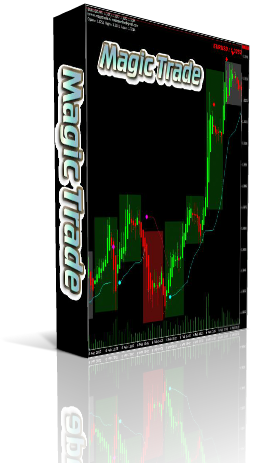
The biggest change in version 2, is that symbols showing with a positive UP green arrow is an UP Trend, and a negative DOWN red arrow is for Down Trend.
Clicking on a Symbol button will do one of 2 things:
1) If a chart for the symbol that the signal generated is already open, then you will be taken to that chart, and the time frame will switch to 15M.
2) If a chart for the symbol that the signal generated is NOT already open, then a new chat will be opened, the time frame will be switched 15M, and a default Magictrade template will be applied. The template that is applied has an option to change another template from your templates folder, Magictrade template which is the default, that Top Bottom Scanner uses.
The display panel shows the following information
1) Each of the Symbol names are buttons, clicking on one of these will open a new chart, or switch to that symbol's chart if that chart is already open
2) Top Bottom Scanner is highly configurable with most options being easily understood. If you have any questions about the settings or the use of Top Bottom Scanner please post message or call us.
This version of Top Bottom Scanner is released for Annually Subscribed member only. Top Bottom Scanner is not included in Demo Version
This Function is available for METATRADER ( MT4 )
Q. What does this scanner do for a stock market?
1. Top Bottom Scanner helps to find top and bottom in MT4 trading terminal.
2. With this scanner you can get best buy entry at bottom and
profit booking exit at top and vise versa.
3. It works for both Intraday as well as Positional trades.
4. Advance Popup & Sound Alerts available for Scanner.
Q. How many Symbol(scripts) it can scan?
You can Scan multiple Symbol(scripts)in the same screen.
by default comes with Nifty 50 Symbol(scripts),
it has auto select function, by this it will select all symbol from Market Watch.
Q. I am new to trading, how will your software help me?
We have highly experienced trainers and support team to guide you 24x7.
We help you to use the software in a profitable way.